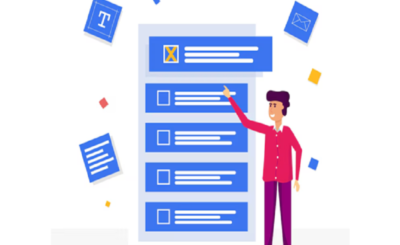In the world of B2B eCommerce, using cutting-edge technologies is essential for streamlining operations and improving efficiency. QuickBooks Online is a renowned accounting software reintroduced with the latest features and other noteworthy updates. Moreover, it is a software that helps businesses keep accounting organized and up to date. It aids in saving valuable time by streamlining the B2B inventory and order management solutions.
This blog will analyze the new QuickBooks Online B2B feature and significant updates that can revolutionize how wholesale businesses integrate QuickBooks with eCommerce platforms. We will also provide some key tips to help you efficiently migrate to QuickBooks Online if you use QuickBooks Desktop.
Significance of Integrating B2B QuickBooks Integration in eCommerce
B2B QuickBooks integration in eCommerce in the fast-paced world of eCommerce becomes important. Here is why B2B QuickBooks integration is essential
Streamlined Operations: Integrating the eCommerce platform with QuickBooks Online helps automate the processes, such as financial tracking and order and inventory management. As a result, the scope of manual entry gets reduced, and the time and resources get optimized.
Effective Order Management: The integration of QuickBooks enables better order processing, enabling eCommerce businesses to update inventory levels, generate invoices, and monitor payments. As a result, customer satisfaction improves, order fulfillment time gets reduced, and overall operational efficiency is enhanced.
Inventory Management: You can ensure real-time inventory synchronization by integrating QuickBooks Online with wholesale inventory management solutions. The inventory levels get automatically updated when orders are fulfilled. Hence, the problem of overselling and inventory discrepancies can be minimized. Efficient inventory management minimizes the stockouts and aids in enhancing supply chain management.
Precise Finance Management: The accounting feature of QuickBooks Online facilitates precise financial data for wholesale business. The B2B QuickBooks integration in eCommerce ensures that all sales, expenses, and transactions are correctly recorded. Hence, aids businesses in generating detailed financial reports and making data-driven decisions.
Better Customer Relationship: The integration allows easy access to customer information, such as profiles, order history, and payment records. Customer information can be centralized through targeted marketing campaigns, and enhanced customer service can be provided.
How B2B QuickBooks Online Can Help eCommerce Businesses?
Real-Time Updates: Businesses can synchronize orders, inventory, and customer data between QuickBooks Online and the eCommerce platform. This minimizes errors and manual data entry.
Enhanced Order Visibility and Discount Management: You can gain improved visibility in order history, payment status, and shipment tracking. Moreover, you can manage customer-specific information, pricing, and discounts.
Improved Wholesale eCommerce Operations: Wholesale eCommerce businesses leverage the power of QuickBooks Online B2B inventory and order management capabilities to maintain accurate stock levels. Moreover, the financial tools of QuickBooks Online help streamline the accounting process with detailed financial reports.
Seamless Integration: QuickBooks Online facilitates a broad range of integration with other eCommerce platforms, hence aiding in choosing the best possible integration opportunity.
Precise Sales and Profitability Analytics: The reporting feature helps businesses analyze sales performance and avail the insights to make informed decisions for your wholesale business. Apart from this, the detailed financial report helps asses the profitability of wholesale businesses.
Enhanced Collaboration: Multiple users can collaborate, access, and share information, which can foster efficient teamwork within the organization.
Steps to Migrate from QuickBooks Desktop to QuickBooks Online
Analyze Your Data: Assess your data in the existing QuickBooks Desktop. It will help identify important information that needs to be transferred to QuickBooks Online. Hence, a smooth transition can be ensured, and the chances of data loss can be minimized during migration.
Back-Up Your Data: Creating a backup before migrating the data helps secure the copy of financial information.
Make QuickBooks Online Account: Create a new QuickBooks Online account and customize account settings, like business information, tax settings, etc., to stay specified with eCommerce operations.
Import Data: QuickBooks Online offers tools to import data from QuickBooks Desktop. So, follow the sequenced instructions to import the data.
Reconcile Accounts: Once the data gets imported, reconcile your bank accounts and other financial accounts in QuickBooks Online. This step ensures that the financial information matches the actual records.
Final Thoughts
In a nutshell, B2B QuickBooks integration in eCommerce leverages wholesale business operations. Its new features and updates improve the functions of eCommerce businesses, such as detailed financial reports, real-time order tracking, etc. Those facing challenges in accounting operations, reporting, order, and inventory management can bring efficiency and automation to their fingertips through QuickBook’s latest features and updates.